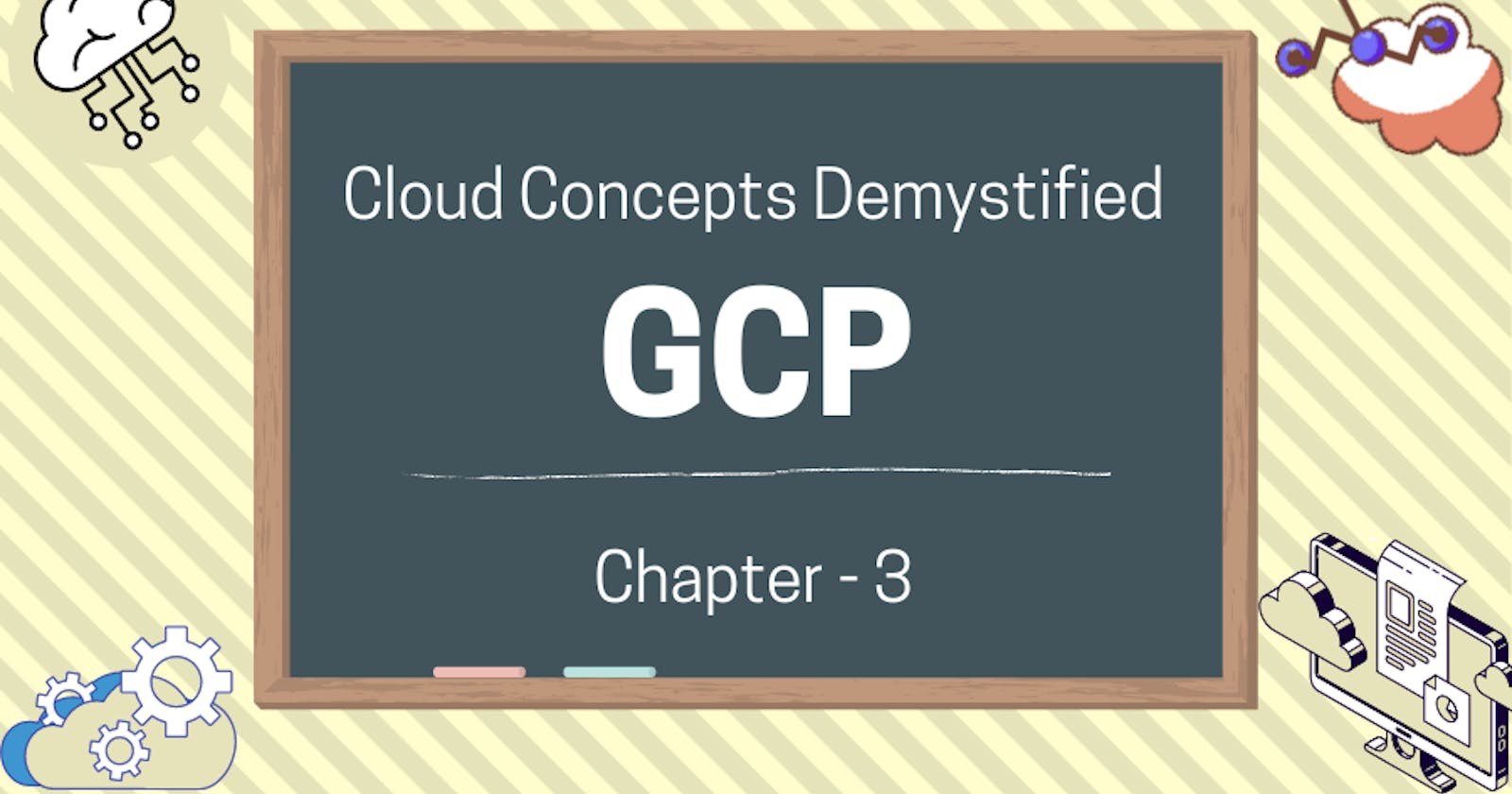Cloud Concepts Demystified With GCP: A Comprehensive Guide to Setting up and Managing Your Google Cloud Platform (GCP) Account with a Dash of Laughter
When it comes to cloud computing, the world of Google Cloud Platform (GCP) can seem like a vast and intimidating place. But don't let that scare you away! With a little bit of guidance, you'll be able to set up and manage your GCP account like a pro. And, because we believe in the power of laughter, we'll also be throwing in some jokes along the way to make the journey a bit more enjoyable.
Let's start with the basics: setting up your GCP account. To get started, simply go to the GCP website and sign up for an account. Once you've completed the registration process, you'll be prompted to create your first project. This is where you'll begin to organize and manage your resources, such as virtual machines and storage.
Once your account is set up, it's time to dive into the GCP Console and Cloud Shell. The GCP Console is the central hub of your GCP account, where you can view and manage all of your resources. It's easy to navigate and provides a user-friendly interface for making changes and updates. The Cloud Shell, on the other hand, is a command-line interface that allows you to interact with your resources directly. This can be a bit more intimidating at first, but with a little bit of practice, you'll be able to use it like a pro.
As you begin to use GCP more and more, you'll also need to learn how to manage your account. This includes tasks such as setting up billing alerts, creating new projects, and granting access to other users. But don't worry, the GCP Console makes this process a breeze. Plus, with a little bit of practice, you'll be a pro in no time!
One of the most important aspects of managing your GCP account is keeping an eye on your billing. GCP provides a variety of tools to help you stay on top of your costs, including the ability to set up billing alerts that notify you when you're approaching a certain threshold. This can help you avoid any surprise charges and ensure that you're only paying for what you're using.
Another key aspect of managing your GCP account is granting access to other users. This can be done through the use of IAM (Identity and Access Management) roles. These roles allow you to specify the level of access that a user has to your resources, whether it's read-only or full permissions. This can be especially useful when working in a team environment, as it allows you to easily manage who has access to what resources.
Now, let's get to the lame stuff - the jokes! Why was the computer cold? It left its Windows open!
In conclusion, setting up and managing your GCP account may seem like a daunting task at first, but with the help of the GCP Console and Cloud Shell, it's actually quite simple. And remember, don't be afraid to add a little humor to your journey. Happy cloud computing!
As you can see, GCP is a powerful platform that can help you to efficiently manage your cloud computing needs. By following the steps outlined in this guide, you'll be well on your way to mastering the cloud. Remember to keep an eye on your billing, grant access to other users, and don't be afraid to have a little bit of fun along the way. With GCP, you'll be able to navigate the cloud with ease and confidence.