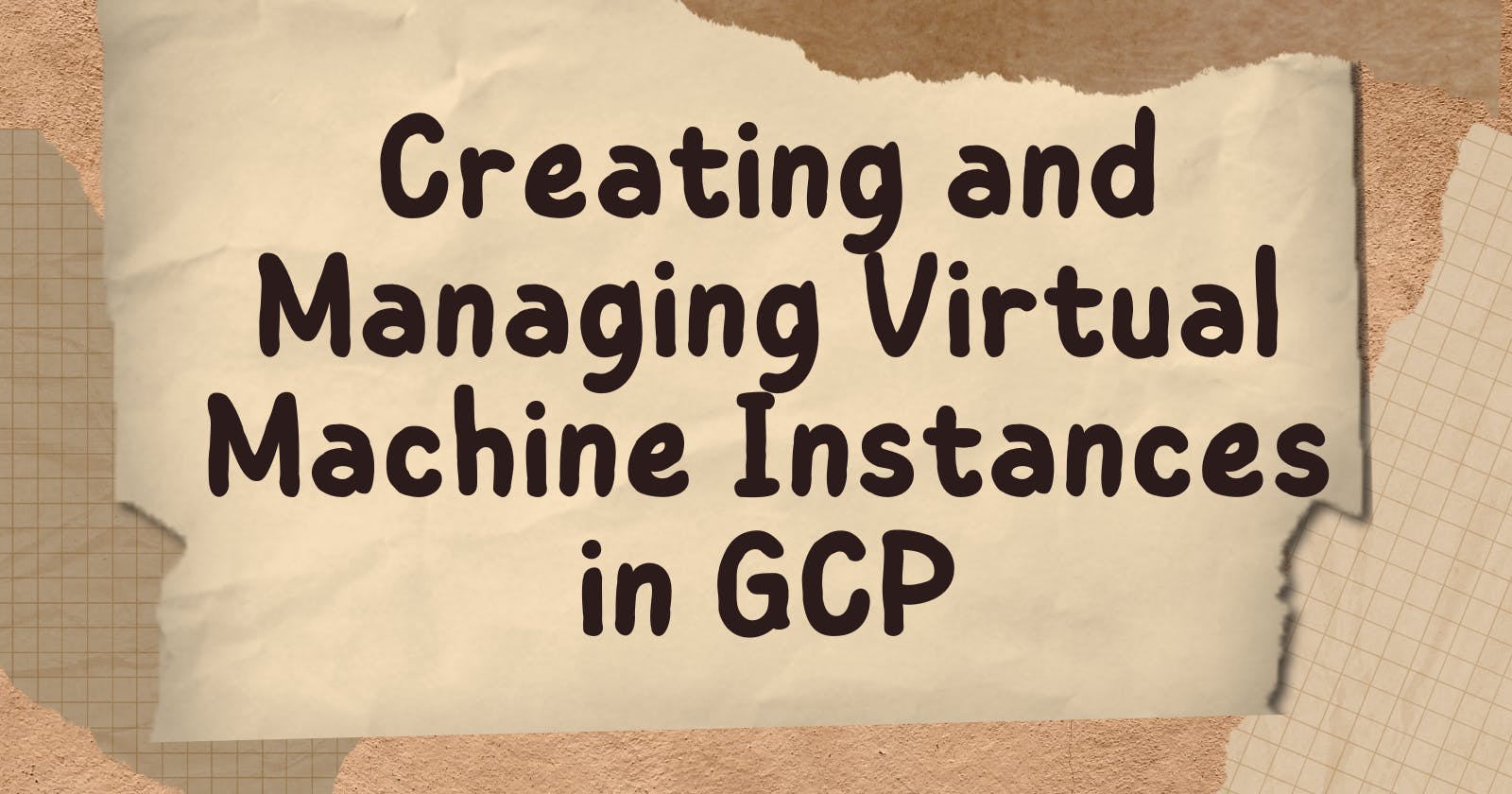Welcome back to "Cloud Concepts Demystified with GCP" - your one-stop-shop for all things cloud! In this series, we've explored the basics of cloud computing, the different types of cloud services, and the advantages of using Google Cloud Platform (GCP). So far, so good? Great! Today, we're going to dive a little deeper and talk about one of the most important components of GCP - virtual machine instances.
Before we get started, let me ask you a question: Have you ever felt like you're stuck in a computer and just can't escape? No? Just me? Well, in GCP, we have the ability to create and manage virtual machine instances, which are like miniature versions of a computer within the cloud. It's like a computer within a computer - Inception, anyone?
Virtual machine instances give us the flexibility to run various operating systems, install applications, and store data, just like we would on a physical computer. But, instead of having to invest in expensive hardware and deal with the hassle of maintenance and upgrades, we can do it all in the cloud. Plus, we can spin up and shut down instances as needed, making it a cost-effective solution for businesses of all sizes.
Creating a Virtual Machine Instance in GCP
Creating a virtual machine instance in GCP is a straightforward process. Here are the steps to get you started:
Go to the GCP Console and select the project you want to create the instance in.
Navigate to the "Compute Engine" section and click on "VM Instances".
Click on the "Create" button to launch the instance creation wizard.
Give your instance a name and choose the operating system you want to run.
Choose the instance type - this is the amount of resources you want to allocate to the instance.
Set the boot disk - this is the disk that will contain the operating system and any applications you install.
Configure the network settings.
And finally, click "Create" to launch your instance. It's that simple!
And, if you need to make changes to your instance at any time, you can easily modify its configuration and resources.
Managing Virtual Machine Instances in GCP
Now that you've created your virtual machine instance, it's time to manage it. Here are some of the key things you can do:
Start, stop, and restart instances - this is great for when you need to perform maintenance or upgrades.
Connect to instances - you can use the GCP Console, SSH, or RDP to connect to your instance and manage it.
Attach and detach disks - this allows you to add more storage to your instance or move data between instances.
Monitor instance performance - you can view real-time performance data and set up alerts for when resources get low.
Delete instances - when you no longer need an instance, you can easily delete it to avoid paying for unnecessary resources.
In conclusion, virtual machine instances are a critical component of GCP, giving you the ability to run applications, store data, and manage your cloud infrastructure in a cost-effective and flexible manner. Whether you're a small business just starting out or a large enterprise, virtual machine instances can help you get the most out of your cloud investment.
So, there you have it folks! Another cloud concept demystified. Who said cloud computing was complicated? Now, it's time to put your newfound knowledge to the test and create your very own virtual machine instance in GCP. And, remember, if you encounter any roadblocks along the way, don't hesitate to reach out to the GCP community. They're always happy to help and share their knowledge.
In all seriousness, the cloud is a powerful tool that can revolutionize the way we do business. And, with GCP, you have access to one of the most robust and reliable cloud platforms in the world. So, don't be afraid to take the leap and start creating and managing your virtual machine instances today!
Thanks for joining me for another installment of "Cloud Concepts Demystified with GCP". Stay tuned for the next episode, where we'll explore another exciting topic in the world of cloud computing.
Until next time, happy clouding!