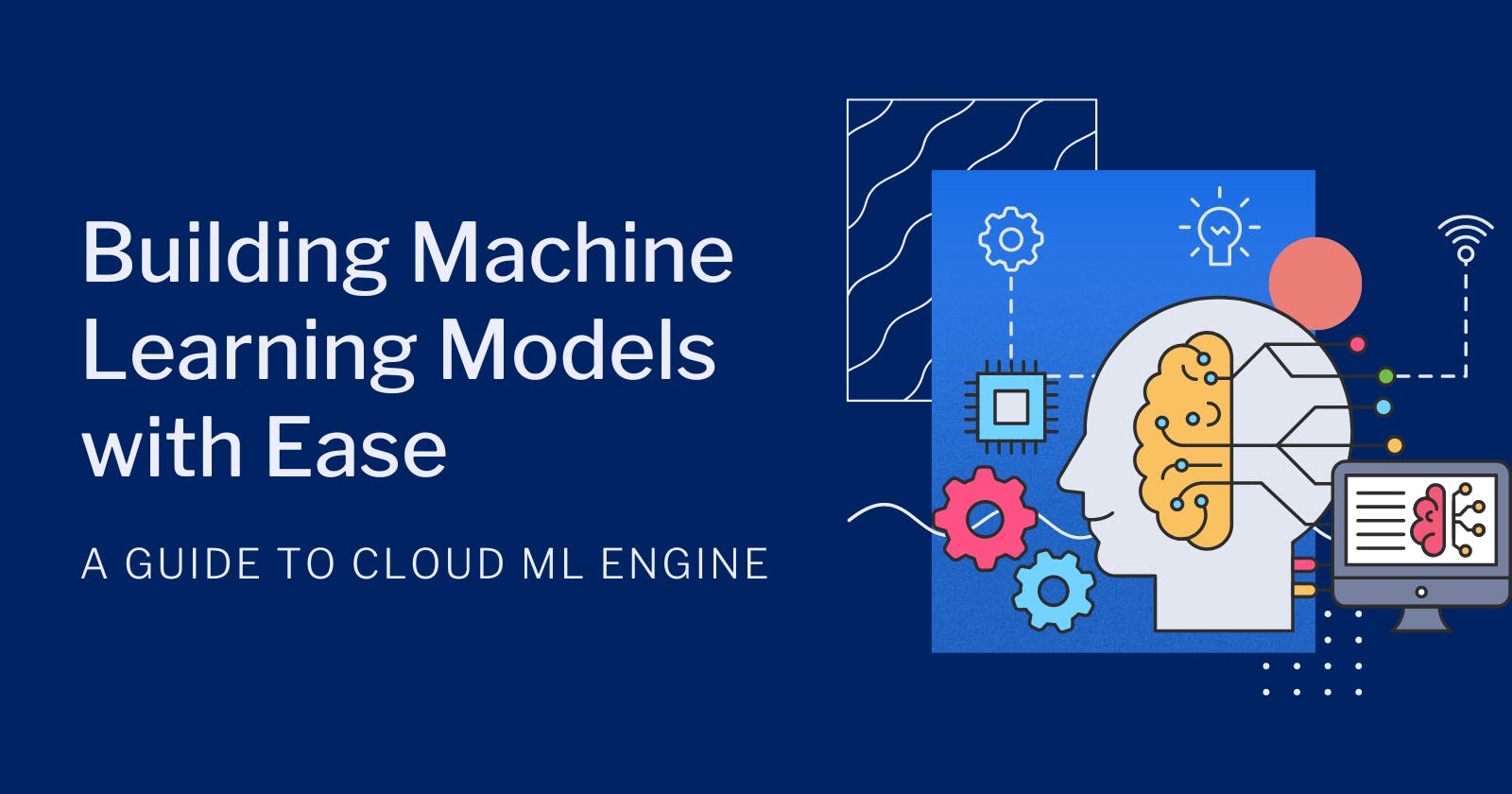Introduction:
Machine learning has become a key component of many businesses' strategies, but it requires significant resources and expertise. Cloud ML Engine, a managed service on Google Cloud Platform (GCP), simplifies this process by providing tools and infrastructure for training and deploying machine learning models in the cloud. In this article, we will explore Cloud ML Engine's features, how it works, and some best practices for using it effectively.
Training Machine Learning Models with Cloud ML Engine:
To train a machine learning model with Cloud ML Engine, you first need to create a model package. A model package includes the trained model, along with the code and dependencies required to run it. Once you have created a model package, you can submit it to Cloud ML Engine for training.
Cloud ML Engine supports two types of machine learning models: custom models and pre-built models. Custom models are built using your own code, while pre-built models are based on Google's pre-trained models, such as Vision API, Speech API, and Translate API.
When training your machine learning models, Cloud ML Engine offers several options for customizing the training process, including hyperparameter tuning, distributed training, and batch prediction. Hyperparameter tuning automatically optimizes the model's hyperparameters, such as learning rate and regularization, to find the best performing configuration. Distributed training allows you to train models on large datasets by spreading the workload across multiple machines. Batch prediction allows you to make predictions on large datasets by processing them in batches.
Deploying Machine Learning Models with Cloud ML Engine:
Once you have trained your machine learning model, you need to deploy it to make predictions. Cloud ML Engine offers several deployment options, including online prediction, batch prediction, and cloud functions.
Online prediction allows you to send requests to your deployed model and receive predictions in real-time. This is useful for applications that require low-latency predictions, such as fraud detection or recommendation systems. Batch prediction allows you to process large datasets and receive predictions in batch form. This is useful for applications that require high throughput, such as image classification or natural language processing. Cloud functions allow you to create serverless functions that can be triggered by events and make predictions using your machine learning model.
Integration with Other GCP Services:
Cloud ML Engine integrates with other GCP services to provide a complete end-to-end solution for machine learning. For example, Cloud Storage can be used to store your training data and model packages, while BigQuery can be used to analyze your training data and make predictions using SQL queries. Dataflow can be used to preprocess your data before training, and Dataproc can be used to run distributed training jobs.
Best Practices for Using Cloud ML Engine:
To use Cloud ML Engine effectively, there are several best practices to follow. First, it is important to version your models so that you can keep track of changes and revert to previous versions if necessary. Second, it is important to monitor your model's performance and make adjustments as necessary. Cloud ML Engine provides tools for monitoring training and prediction performance, such as TensorBoard and Stackdriver Logging. Third, it is important to debug your models to identify and fix issues. Cloud ML Engine provides tools for debugging, such as Cloud Debugger.
Real-World Use Cases:
Cloud ML Engine has been used to solve a variety of real-world machine learning problems. For example, Zillow used Cloud ML Engine to build a machine learning model that predicts home values, while Disney used it to build a recommendation system for its streaming service. Another example is Ocado, a UK-based online grocery retailer, which used Cloud ML