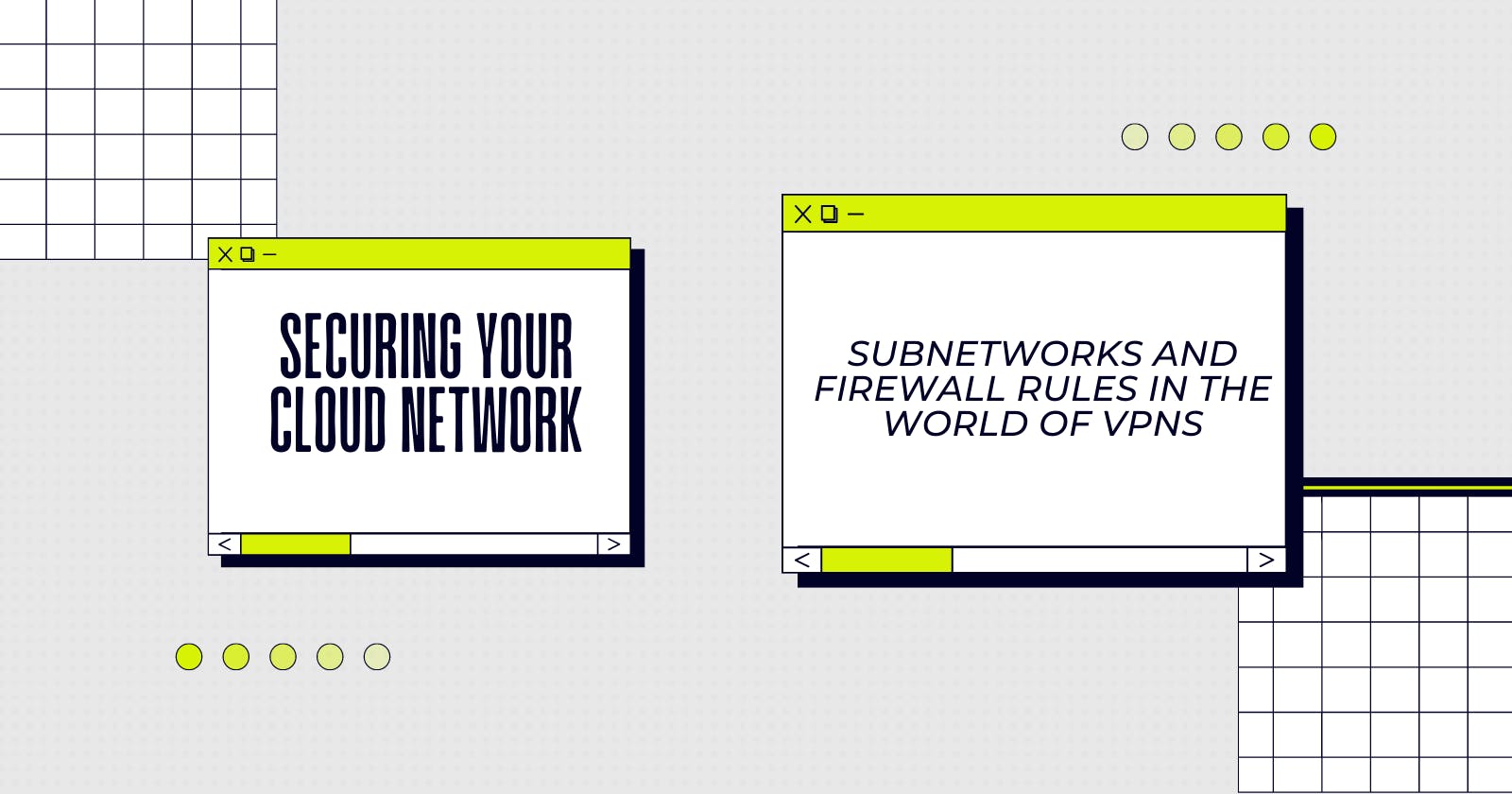Subnetworks and Firewall Rules in the World of VPNs
Welcome to the 12th episode of "Cloud Concepts Demystified With GCP," where we explore the ins and outs of cloud computing. Today, we're going to be discussing subnetworks and firewall rules in virtual private network (VPN) options.
As companies increasingly rely on cloud computing to store their data and applications, the need for secure and reliable network connectivity has become paramount. VPNs are a popular solution for creating secure connections between remote sites or employees and a centralized cloud network.
But before we dive into the details of subnetworks and firewall rules, let's first define what a VPN is.
What is a VPN?
A VPN, or virtual private network, is a secure connection between two networks or devices over the internet. VPNs encrypt data sent between devices, making it unreadable to anyone who might intercept it.
VPNs are commonly used by remote workers to access a company's network from outside the office. They are also used to connect multiple office locations together securely. VPNs provide an extra layer of security, as all data sent through a VPN is encrypted.
Now that we've got the basics of VPNs covered, let's move on to subnetworks.
What are subnetworks?
In a cloud computing environment, a subnetwork is a smaller network created within a larger network. Subnetworks allow you to segment a larger network into smaller, more manageable parts. This makes it easier to manage and secure your network.
Subnetworks are commonly used to isolate different types of traffic or to group resources together for easier management. For example, you might create a subnetwork for your web servers and another subnetwork for your database servers.
Subnetworks are essential for creating secure and organized networks, but they're only one part of the equation. The other critical component is firewall rules.
What are firewall rules?
A firewall is a security tool that monitors and controls incoming and outgoing network traffic. Firewall rules are sets of instructions that dictate what traffic is allowed to pass through the firewall and what traffic is blocked.
Firewalls are essential for preventing unauthorized access to your network. They can be configured to block specific types of traffic, such as email or web browsing, or to allow only specific types of traffic, such as SSH or HTTPS.
When it comes to VPNs, firewall rules are particularly important. Without proper firewall rules, your VPN could be vulnerable to attacks from outside your network.
So, how do subnetworks and firewall rules work together in a VPN environment?
Subnetworks and firewall rules in VPNs
When you create a VPN, you'll typically create a separate subnetwork for your VPN traffic. This subnetwork will be isolated from the rest of your network, ensuring that only authorized VPN traffic is allowed to pass through.
Firewall rules are then used to control the traffic that's allowed to enter and exit the VPN. For example, you might create a firewall rule that only allows VPN traffic to access specific resources on your network, such as your web server or database.
Firewall rules can also be used to block certain types of traffic from entering or exiting the VPN. For example, you might block all traffic except for SSH and RDP traffic, ensuring that only authorized users can access your network through the VPN.
Overall, subnetworks and firewall rules are essential components of any VPN environment. They provide a secure and organized way to manage network traffic and ensure that only authorized traffic is allowed to pass through.
VPN options in GCP
Google Cloud Platform (GCP) offers several VPN options for creating secure connections between your cloud network and remote locations or devices.
One option is Cloud VPN, which uses IPSec to create secure connections between your network and remote devices. Cloud VPN supports both static and dynamic routing, allowing you to create flexible and scalable VPN solutions.
Another option is the GCP VPN service, which allows you to create site-to-site VPN connections between your GCP network and your on-premises network. This option provides a secure and reliable way to connect your cloud network to your local network, ensuring that your data and applications are always available.
GCP also offers a third VPN option, called Cloud Interconnect. Cloud Interconnect allows you to create dedicated connections between your on-premises network and your GCP network, providing a more reliable and secure connection than traditional VPNs.
No matter which VPN option you choose, GCP provides extensive documentation and support to help you configure and manage your VPN environment.
Conclusion
In today's digital age, secure and reliable network connectivity is essential for businesses of all sizes. VPNs are a popular solution for creating secure connections between remote locations or employees and a centralized cloud network.
When it comes to VPNs, subnetworks and firewall rules are essential components of any secure and organized network. Subnetworks allow you to segment your network into smaller, more manageable parts, while firewall rules provide an extra layer of security by controlling the traffic that's allowed to enter and exit the VPN.
GCP offers several VPN options, including Cloud VPN, the GCP VPN service, and Cloud Interconnect, to help you create secure and reliable connections between your cloud network and remote locations or devices.
With the right VPN solution and the proper use of subnetworks and firewall rules, you can ensure that your network remains secure and that your data and applications are always available.